Works with macOS X+


Our macOS app is built to make usage of Proxy convenient for everyone. On top of its simplicity, ZoogProxy for Mac is also fast and secure enough. No need to be a rocket scientist, we promise!

Complete the simple registration process by this link.
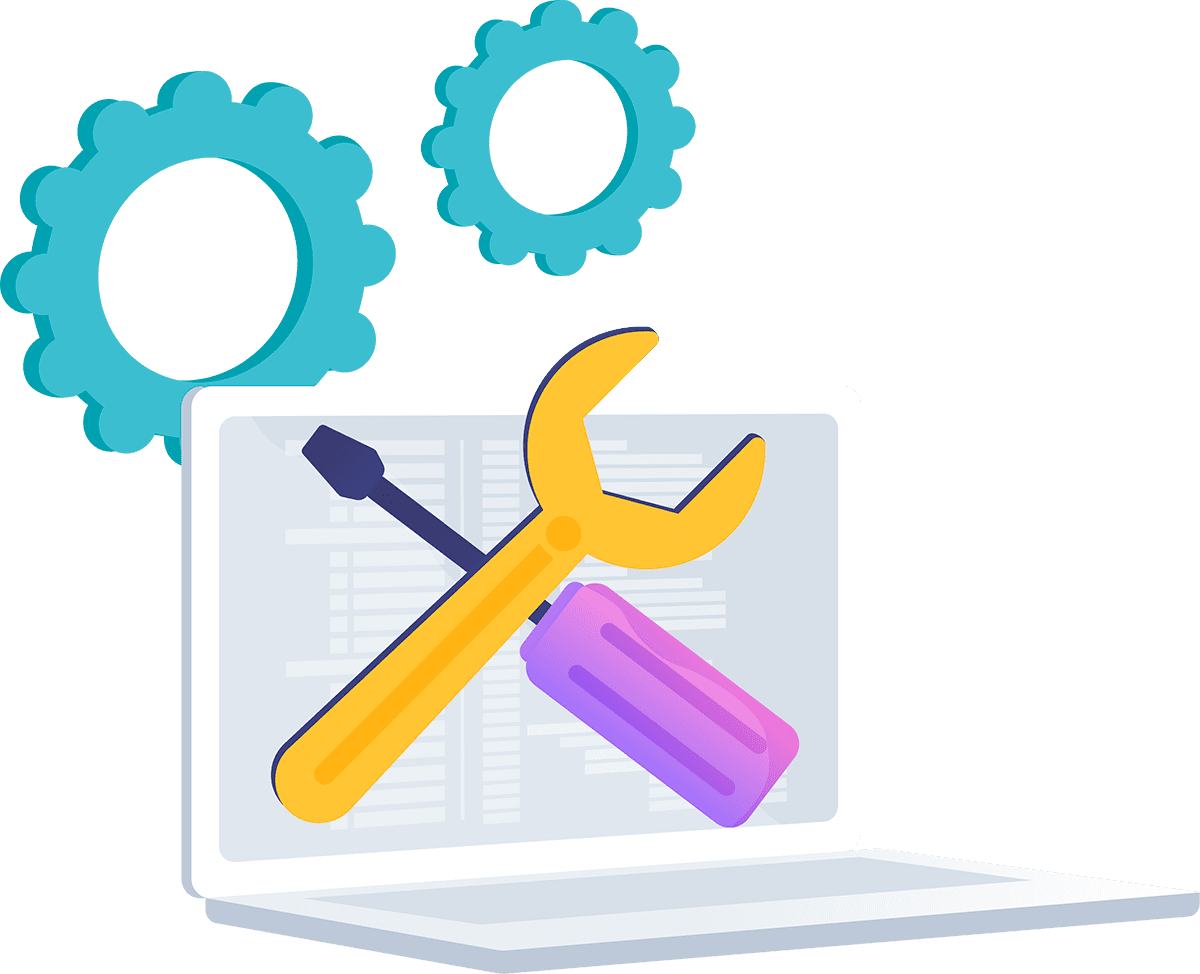
Download, install and open the app on your Mac.
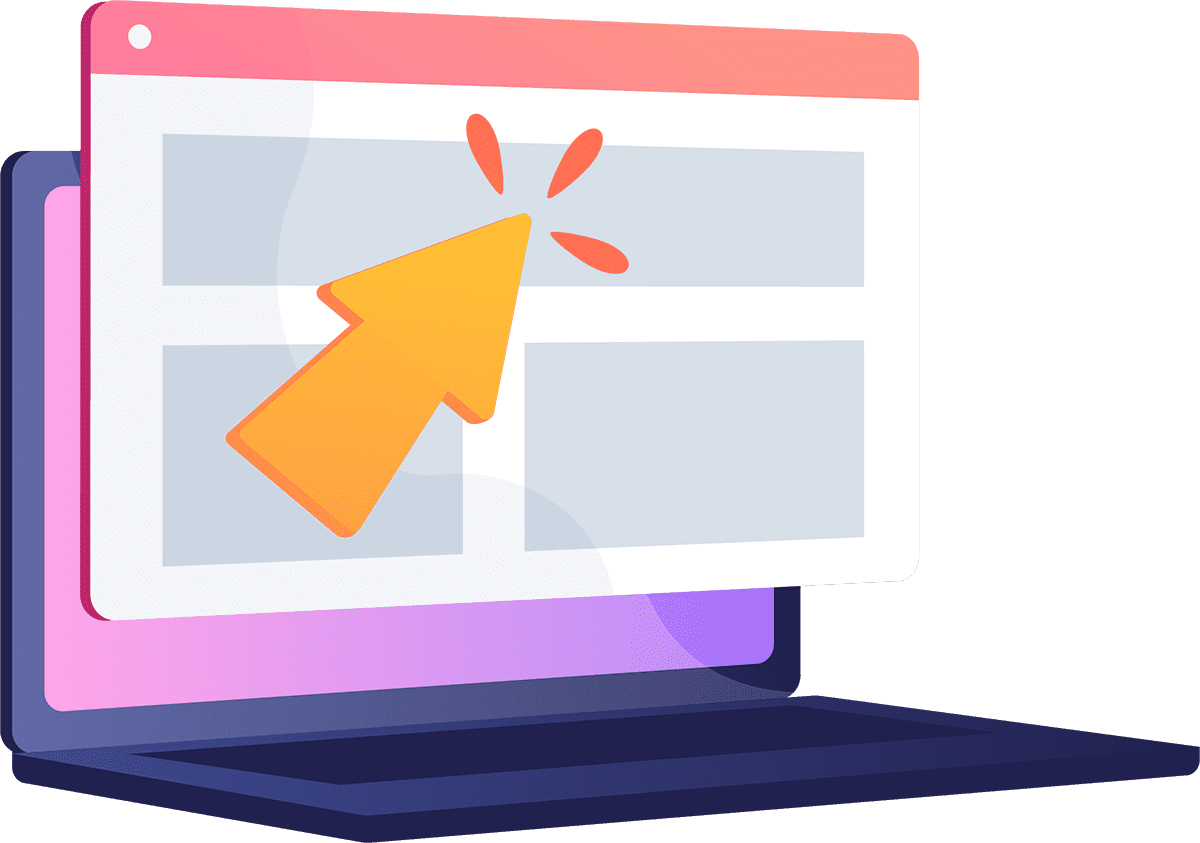
With ZoogProxy Mac software you can connect within seconds to Proxy locations worldwide. Our macOS client comes with several great features ensuring complete freedom, privacy and security online.

When connected to ZoogProxy, we give you an anonymous IP address making it impossible to link anything back to you.
READ MORE

Access any website regardless of your location. Browse any website, social media, and get the best streaming & gaming experience with ZoogProxy macOS client.
READ MORE
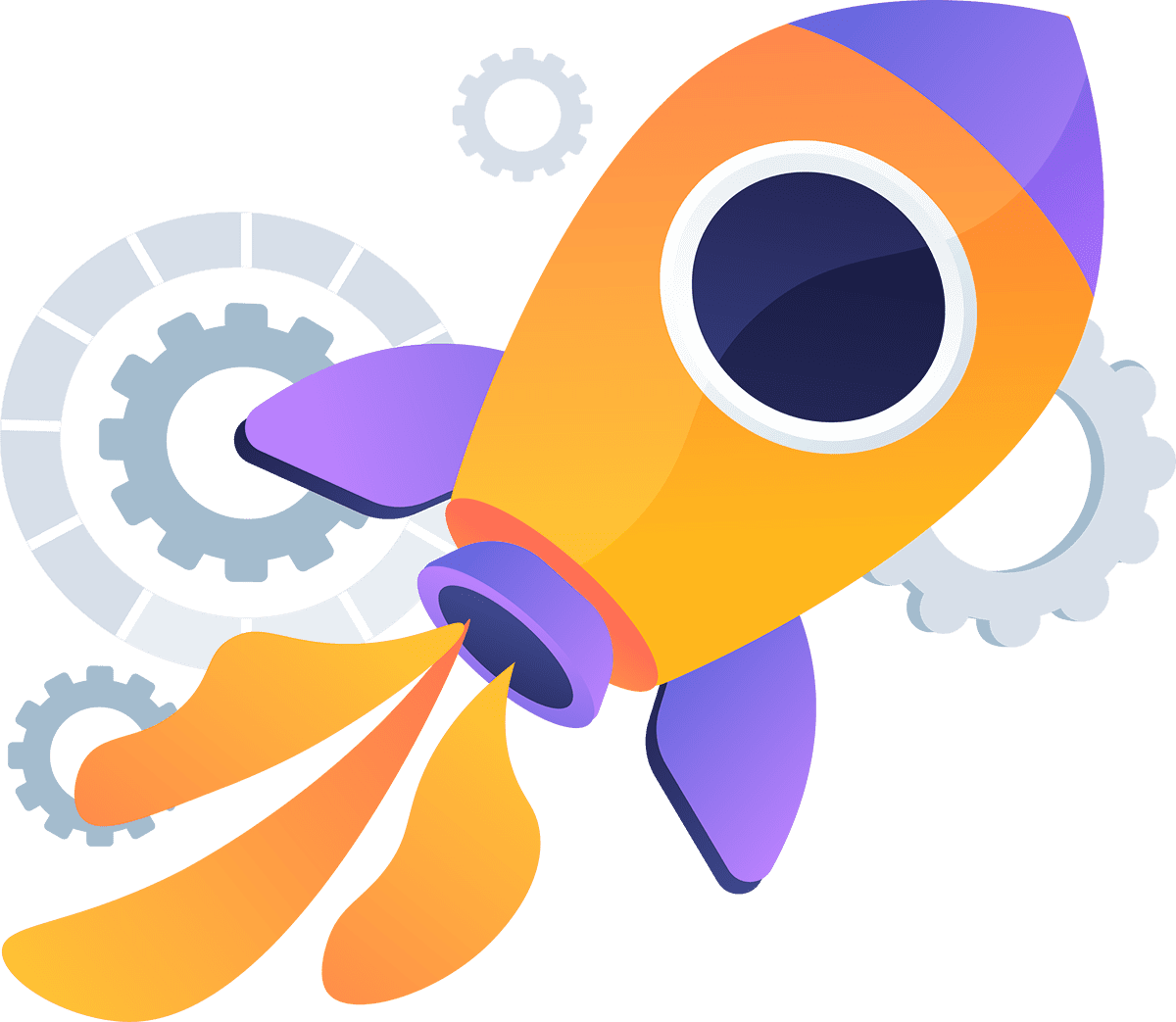
Your ISP might slow down your internet speed. ZoogProxy runs the servers optimized for the best speed possible.
READ MORE

Your traffic is encrypted, your data is safe, and your internet is uncensored.

ZoogProxy macOS client is equipped with the fastest OpenProxy and IKEv2 protocols that have never been compromised.

The built-in Kill Switch feature is protecting you in case of any unexpected Mac OS Proxy connection dropouts, so your IP is never leaked.

Our Proxy software for Apple Mac comes with advanced leakproofing enabled by default that ensures there are no IP or DNS leaks.

The app is optimized for the best speeds possible with the lowest connection time to Proxy servers.

Keep your data secure online and on public Wi-Fi with the industry-leading bank-grade 256-bit encryption and 2048 bit hash key.

The app comes with a Proxy on Demand feature which automatically reconnects your Proxy to most recent location, in case it is not connected.
These speeds are excellent. It’s rare that a "dProxy" fast connection
speeds across its network.
To my mind the service is underrated
To my mind the service is underrated. It does all the same as more expensive services.
Besides it has their own server in Russia, that is a very rare case nowadays. It gives you the possibility to stream content from Russia and watch some Russian TV channels and listen to music for free. The customer support is responsive and friendly.
Glad and happy with perfect Proxy
I’m honestly more than happy using this perfect Proxy, It’s working better than many I’ve tried, even though in the country which I’m leaving the most of Proxy providers are blocked and unable to bypass restrictions but ZoogProxy do bypass them with perfect speed.
The sales team are pretty kind and support team is doing there best to assist in what ever issues you may face.
It’s fast, stable and company which you can trust for your security.
Highly recommend.
Quick solution provided and so far good support
Good Proxy service provider. So far the support is good and flexible.
Works good with many servers and in cheap price. It is just cheap and best.
Support is also very nice, and their team is very flexible and comfortable to interact with. Hence I am pretty much happy as a subscriber.
Iam Using Zoogvpn Since 2018,Its a Very…
Iam Using Zoogvpn Since 2018,Its a Very Good Proxy has Many Servers to Choose From,I Have Not Faced Any Problems till date.Online Customer Care is Always Available For Suggestions and Any Troubleshooting. Its the Only Few Proxy Working in UAE. i strongly recommend
It is very practical and user friendly.
If browser extensions are provided for Proxy service, it will definitely be more useful .
The response of the support team is also good.
Thank you for the valuable services you provide
I would like to revise my negative review
from a few weeks back to a positive one. ZogProxy have constantly been in touch with me about their efforts in providing the service I signed up too. All is back in working order and they are doing a great job keeping and maintaining their service to a very high Standard.Thank you once again and keep up the good work. I really am very impressed. Not an easy one but well worth the effort. Job well done.
Best Proxy provider + 10/10 Support
Best Proxy provider with fantastic support!
Thank you ZoogProxy!
“ZoogProxy was a true discovery for us, with an offering that matches even some of the industry’s biggest names while being available at the lowest prices on the market or even for free.
It isn’t clear where the inspiration for its name came from, but one thing is for certain – ZoogProxy is an excellent Proxy service that offers a lot for its low prices.”
“Reliable servers, zero logging, and a fine balance between privacy and leisure — ZoogProxy offers all that, and more.
Headquartered in Greece, ZoogProxy is able to keep users safe and anonymous thanks to privacy-friendly legislation, as well as the provider’s own airtight policy. Add top-of-the-line encryption and multiple supported protocols, and you have a Proxy that’s both secure and versatile.”

Yes, you do need a Proxy app on your Mac if you want to stay private and secure on the Web. Furthermore, Proxy is a useful tool to bypass geo-restrictions and access content available in specific countries only. So, you definitely need a Proxy for Mac if you want to get secure and uncensored Internet access.
The best way to download a Proxy on Apple Mac is to download a dedicated Proxy app for Mac. At ZoogProxy, we offer a free Proxy app that you can download and install in a few clicks. Once the app is installed, a free and powerful Proxy is ready to go.
The best free Proxy for Mac is ZoogProxy because it offers a generous free plan with 5 Proxy locations available, 10GB of monthly bandwidth, and doesn’t keep any logs. You can download a free Proxy app for Mac on this page.
It depends on the Proxy you are using. Some Proxys store personal information and keep traffic logs. Some providers sell users’ data to third parties. The Proxy market is overwhelmed with different providers you shouldn’t trust. Before choosing a Proxy on your Mac, make sure the provider has a dedicated Mac Proxy app, doesn’t keep any logs, and has a clear privacy policy.
ZoogProxy app for Mac does everything to secure your traffic and make sure your private life on the Web is really private. ZoogProxy app for Mac has advanced leak protection, a convenient interface with a lot of Proxy server locations available, unlimited free Proxy, and features to bypass heavily-censored firewalls.
It takes 3 short steps to start using a Proxy on Mac. Simply download a Proxy app on Mac, install it, create an account, and you are good to go. You can download a Proxy app from this page absolutely for free and use a Proxy on Mac right away.
Yes, ZoogProxy for Mac is a no-log app. We don’t keep any traffic logs, so it’s impossible to link anything back to customers. Unlike others, we treat privacy seriously and don’t store any private information ensuring our customers are safe and anonymous with us.
There are dozens of Proxy services available, but only a few guarantee security, privacy, and the best speeds possible. ZoogProxy is one of the best Proxys for Macbook because it covers all digital needs, has a generous free plan and affordable premium plans. As the best Proxy for Macbook, it ensures your Mac is secure, you can browse any website and access any content no matter where you are located.
ZoogProxy supports macOS Sierra 10.12, macOS 10.13 High Sierra, macOS 10.14 Mojave, macOS 10.15 Catalina, macOS 11 Big Sur, and macOS Monterey.
ZoogProxy app is available on all Mac devices: Mac Mini, Mac Pro, iMac, MacBook Air, and MacBook Pro, MacBook Pro M1, MacBook Air M1.
130 Germanou, Patras 26224, Greece
+306982989576
Copyright © 2026 ZoogProxy.com

Привет! 👋

У вас есть вопрос или вам нужна помощь? Наша служба поддержки с радостью поможет вам!
If it’s not right for you, we’ll refund you.
🔥 Streaming services and 1000+ unblocked sites
🔥 200+ servers across 35+ countries
🔥 Advanced security features
🔥 Protect 10 devices at a time
7 days money-back guarantee