How to fix the DNS leak?
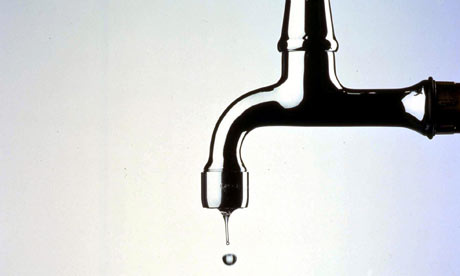
A DNS leak is a problem with the network configuration that results in loss of privacy by sending DNS queries over insecure links instead of using the Proxy connection.
DNS or Domain Name Servers are like telephone books that translate domain names (e.g. google.com) into IP addresses and as such are vital for Internet communication.
When you connect to a Proxy tunnel, it is important that all your traffic is passed through the tunnel including DNS requests. Otherwise, if the DNS ‘leaks’ out of the secure tunnel, your online activity could be exposed.
The reason why DNS leaks occur is normally due to misconfiguration of network settings on client devices. The most common DNS leaks occur on Windows Operating Systems due to the OS preferring to use DNS servers assigned by the LAN gateway rather than the DNS server assigned by Proxy tunnel. This is especially common among Windows 10 PCs.
Connect to Zoog Proxy on your device and go to www.dnsleaktest.com to test for DNS leak.
Check the IPs detected by the test. Do any of them look like they are from your ISP rather than the Proxy tunnel? If yes, then you probably have the DNS leak! If not, then your Proxy connection is fully secure.
Once you have identified a DNS leak, how do you fix it? It is of course device (OS) dependent, but below you can find how to fix DNS leak for Windows Operating System (10, 8, 7 etc..).
Fixing DNS leak on Windows 10/8/7
To fix the DNS leak you will have to manually configure your network adapters in an attempt to plug the leak. On your Windows machine do the following:
Save any changes made, restart the PC and run the DNS leak test again. With a bit of luck, your DNS leak test should now have no trace of your ISP in which case, your connection is fully anonymous and secure.
Fixing DNS leak on Ubuntu 10.4+
script-security 2
up /etc/openProxy/update-resolv-conf
down /etc/openProxy/update-resolv-conf
This script will update your /etc/resolv.conf file automatically. It will force OpenProxy to use default DNS from your .oProxy file.
sudo openProxy –config name_of_your_file.oProxy
A good example of perfectly legal purpose of using a US Proxy is to access and use web services that allow you to watch high-quality TV programs such as Sling, Hulu and Netflix services. It is good to point out that there are many free Proxy services available on the market, but those who want to enjoy the benefits of US Proxy or Proxys in general should definitely use paid services. So, how exactly can we find out if one Proxy service is good? This is a legitimate question because there are many different Proxy providers on the market.
First of all, you should look for a reliable service. This means that the provider should be able to allow you connection at any period of the day without any waiting. Of course, the connection should have the highest quality and speed, because it’s practically useless to use a slow connection when watching live streaming for example. Furthermore, the Proxy should provide the necessary privacy and security. It is Proxy’s job to protect data when the users are connected to the public network. It should make any attacker or intruder go away without using or reading your data. Finally, you should definitely check out the price of the service and make sure that the features you are getting are worth the money. We hope we have answered the main question we set out to answer of “Why use US Proxy” and you would strongly consider using a Proxy service for the said reasons.
Let's face it - Proxy shouldn't be expensive. ZoogProxy provides complete protection and security without breaking that bank.

The best streaming experience, bank-grade encryption, and global VPN network on a budget.

Regular cappuccino costs $4 in the US. 2-years ZoogProxy plan comes at $1.87 per month - 2x cheaper.

Three free servers with 10 GB of monthly bandwidth are available for every registered user.


Unlimited bandwidth, bank-grade encryption, unlimited server switches, unlimited devices, 99.9% uptime.
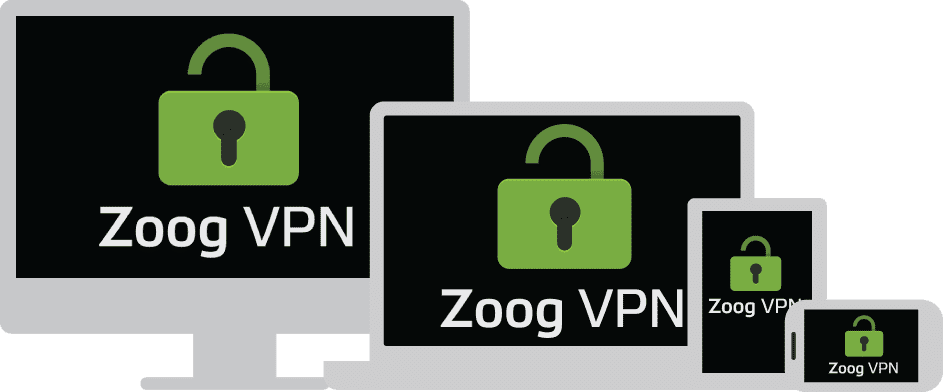
One-click install proprietary apps available for Windows, macOS, iOS, Android, FireTV & AndroidTV. No need to be a rocket scientist, we promise!

We offer 24/7 support with friendly and helpful staff available round-the-clock to help by instant chat, email or ticket.
Get Zoog Proxy today for complete online freedom, security, and privacy
with an anonymous IP address and encrypted Internet traffic.
130 Germanou, Patras 26224, Greece
+306982989576
Copyright © 2026 ZoogProxy.com

Привет! 👋

У вас есть вопрос или вам нужна помощь? Наша служба поддержки с радостью поможет вам!
If it’s not right for you, we’ll refund you.
🔥 Streaming services and 1000+ unblocked sites
🔥 200+ servers across 35+ countries
🔥 Advanced security features
🔥 Protect 10 devices at a time
7 days money-back guarantee